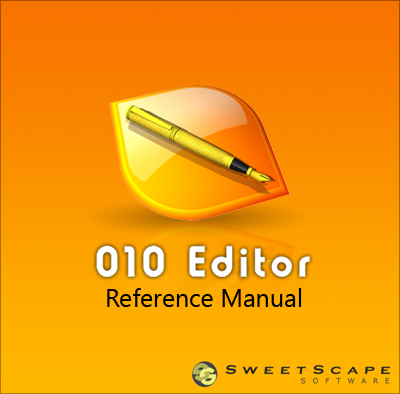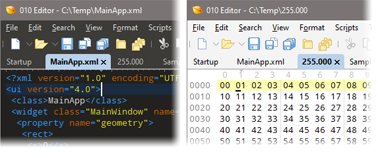|
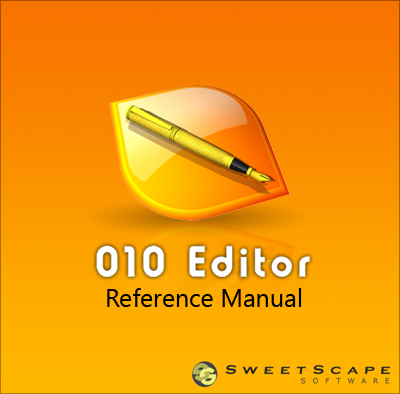
What is 010 Editor?
010 Editor is a professional text editor and hex editor designed to quickly and easily edit the contents of any file on your computer. This software can edit text files including Unicode files, batch files, C/C++, XML, JavaScript, etc. but where 010 Editor excels is in editing binary files. A binary file is a file that is computer-readable but not human-readable (a binary file will appear as garbled characters if opened in a text editor). A hex editor is a program that allows you to view and edit the individual bytes of binary files and advanced hex editors including 010 Editor also allow you to edit the bytes of hard drives, floppy drives, memory keys, flash drives, CD-ROMs, processes, etc. Here are just some of the benefits of using 010 Editor:
- View and edit any binary file on your hard drive (unlimited file size) and text files including Unicode files, C/C++, XML, PHP, Ruby, JSON, etc.
- Unique Binary Templates technology allows you to understand any binary file format.
- Features real-time syntax parsing of source code using Tree-sitter.
- Find and fix problems with hard drives, floppy drives, memory keys, flash drives, CD-ROMs, processes, etc.
- Analyze and edit text and binary data with powerful tools including Find, Replace, Find in Files, Replace in Files, Binary Comparisons, Checksum/Hash Algorithms, Histograms, etc.
- Disassemble binary data.
- Powerful scripting engine allows automation of many tasks (language is very similar to C).
- Easily download and install Binary Templates and Scripts others have shared using the 010 Editor Repository.
- Import and export your binary data in a number of different formats.
010 Editor's unique Binary Templates technology allows you to understand the bytes of a binary file by presenting you with the file parsed into an easy-to-use structure. For an example of how Binary Templates work, open any ZIP, BMP, or WAV file on your computer and a Binary Template will automatically be run on the file. Binary Templates are easy to write and look similar to C/C++ structures except they are very powerful and can be configured to parse any binary format. A repository of Templates that other people have written is available using the Repository Dialog. For more information on Binary Templates see Introduction to Templates and Scripts.
The hex editor built into 010 Editor can load files of any size instantly, and features unlimited undo and redo on all editing operations. The editor can even copy or paste huge blocks of data between files instantly. A Portable version of 010 Editor is also available for Windows for running 010 Editor from USB keys. Try 010 Editor and we're sure you'll agree that 010 Editor is the most powerful hex editor available today!
Themes
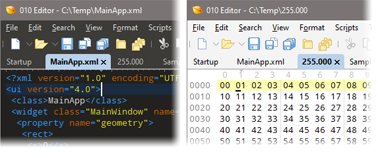
010 Editor is available in a number of Themes including a dark theme (shown above left) and a light theme (shown above right). Themes can be chosen on the Welcome dialog or on the Theme/Color Options dialog.
Getting Started
For more information on how 010 Editor works see:
To begin editing files see:
For information on how Binary Templates and Scripts can be used to edit files see:
To easily install Templates and Scripts other people have shared see:
010 Editor can be downloaded and used free for 30 days. After that time, a license must be purchased. For more information see:
If you have any questions or problems, information on contacting SweetScape Software can be found here:
Thank you and we hope you enjoy using 010 Editor!
|