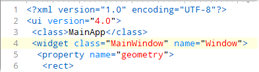|
|
|
|
|
|
 |
|
Edit Anything
|
Professional text and hex editing with Binary Templates technology. |
|
|
|
This is the manual for 010 Editor, a professional hex editor and text editor. Use 010 Editor to edit the individual bytes of any binary file, hard drive, or process on your machine. 010 Editor contains a whole host of powerful analysis and editing tools, plus Binary Templates technology that allows any binary format to be understood.
 |
Newsletter -
Receive special offers, tips, tricks and news.
Join now |
 |
 |
010 Editor v15.0 is here! What's new? |
|
|
|
|
|
|
||||
|
|
|
|
|
|||||
|
|
|
|
|
|
|
|
||